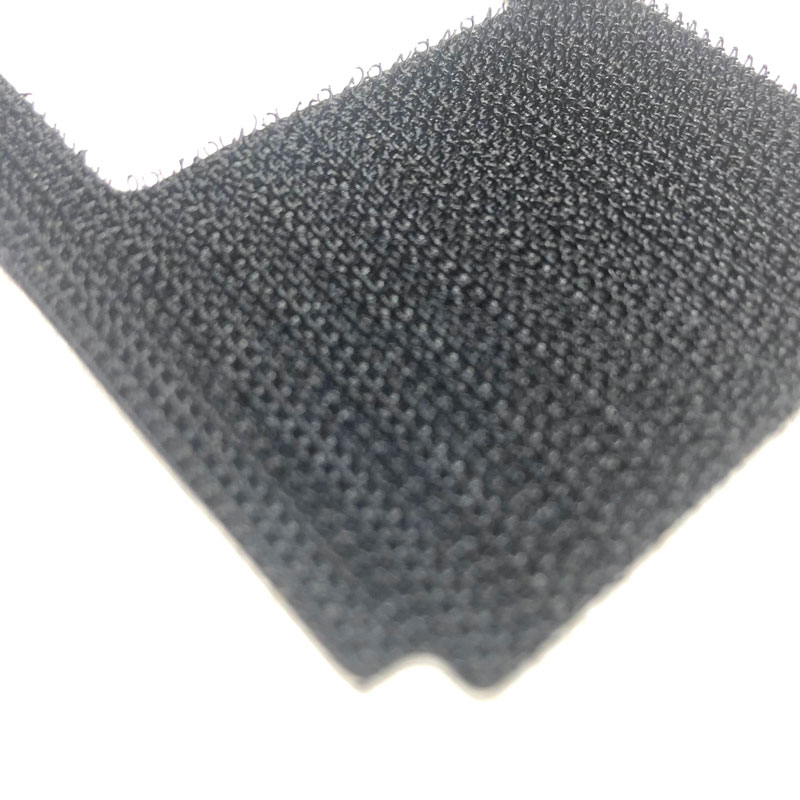StroboStomp HD
Overview
Specifications
Sweeteners
Reviews
Support
Related Products
StroboStomp HD




Overview
Featuring the largest tuning display Peterson Tuners has ever incorporated into one of their pedal tuners, the StroboStomp HD boasts a high-definition, LCD screen that incorporates a variable color LED backlight. The user-selectable colors can be used to personalize the tuner or to increase display viewing quality in different levels of ambient lighting depending on the usage environment. The vibrant screen colors can also be assigned to stock or user presets to significantly reduce menu navigation time and increase on-stage tuning confidence at the gig.
For tone purists, the StroboStomp HD provides a 100% silent, true-bypass operation mode to keep precious tone safe, as well as eliminate the often annoying “pop” experienced when engaging such a feature in other products. It uses a unique series of timed relays incorporated within its circuitry to shunt the signal, draining the cause of the popping sound prior to breaking the connection, and effectively shutting the tuner down for direct play through without affecting tone quality.
The StroboStomp HD also includes a long-time, user-requested buffered output operation mode that can be user engaged. The buffered mode can be used in or out of monitor mode. It is designed to boost instrument drive to overcome potential tone loss in signal chains that incorporate multiple low-impedance guitar pedals or those that utilize long cable runs. The buffered output modes preserve sonic quality all through the instrument range and keep prized core tone intact.
The StroboStomp HD features over 100 exclusive Sweetened Tunings™ as well as numbered guided tuning presets for a large variety of instruments and playing styles. Sweetened Tunings are exclusive to Peterson tuning products and are designed to help correct inherent tuning issues exhibited by many instruments. The new "Guided Tunings" mode allows the StroboStomp HD to display numeric string values instead of traditional note names making for sure-fire intuitive and rapid re-tuning to any number of open and alternative tunings. The Guided Tuning mode was instituted for beginners who want to experiment with popular alternate tunings in addition to experienced players who employ multiple tunings in rapid succession. Numerically expressed scales are also included.
Available Sweetened Tunings ( 135 )
Default
Guitar & Bass
Buzz Feiten
Steel Guitar
Bluegrass
Misc. Instruments
Orchestral
Harp
Historic Temperaments
World
Guided Standard Tunings ( String Numbers )
Guided Drop Tunings ( String Numbers )
Guided Open Tunings ( String Numbers )
Guided Minor/Crossnote Tunings ( String Numbers )
Guided Alternative Tunings ( String Numbers )
Guided Artist Tunings ( String Numbers )
Compare to Sweetened Tunings offered in other products.
Specifications
Power Supply: Optional (9VDC Negative Center Pin)
DI: No
Peterson Connect Compatible: Yes
Note Range: C0 - A#8
Note Selection: Automatic
Firmware Updateable: Yes
Guided Tunings: Yes
Multi-Color Display: Yes
Buffered Mode: Yes
True Bypass: Yes
Form Factor: Pedal / Floor
Accuracy: 0.1 Cents
Display Type: LCD w/ LED Backlight
Display Resolution: 417 Segments
Construction: Stainless Steel
Product Dimensions LxWxH: 129mm x 66mm x 54mm ( with switch )
Product Weight: .875lb (14oz)
USB Port: Yes
USB Type: Micro
Rechargeable: No
Battery Type: 9V (Included)
Power: 9VDC 85mA (Nominal)
Power Out: 9VDC 1A ( 1000mA )
Built-In Microphone: No
Built-In Speaker: No
Headphone Jack: No
Inputs: 1/4" Mono
Outputs: 1/4" Mono
Mute-able Output: Yes
Concert A Range: 390Hz to 490Hz
Transposition Range: -6 to +5
Frequency Response Range: 16.35Hz to 7302Hz
Warranty: 3 Years
Sweetened Tunings: Over 135
User Presets: Unlimited
Reviews | StroboStomp HD
Verified Purchase
Verified Purchase
i have tried a couple of other tuners on my pedal board but this is streets ahead in a number of ways.
brightnes and visibility are exelecnt were they have previously been quite an issue.
I play fiddle and mandolin and the sweetened tunings are really something, it is a noticable improvement.
Thanks
Verified Purchase
Verified Purchase
Verified Purchase
Frequently Asked Questions
Does my StroboStomp HD require calibration?
Unlike more modern Peterson strobes, legacy models such as the Peterson 400, 420, 450 and 700 do require occasional calibration.
If you require service, please open a support ticket and return the tuner for repair.
Was this helpful?
Help others find this information sooner.
What power supplies can be used with my Peterson Pedal Tuner? ( StroboStomp 1 & 2, Stomp Classic & StroboStomp HD/LE/Mini )
Partial list of regulated power supplies:
- Voodoo Lab Pedal Power 2 (Eight isolated 9VDC 100mA regulated outputs)
- Dunlop DCB-10 DC Brick (10 outputs)
- Visual Sound 1-Spot (9V fully regulated output)
- Carl Martin Big John 9v Power Supply (Seven 9VDC outputs 600mA total)
- Sanyo Pedal Juice
- T-Rex Fuel Tank
- Godlyke PA9 Power All (9V 800mA regulated output)
- Boss PSA120 adapter (9V 200mA regulated)
As always with any pedal, be careful - check voltage ( 9V regulated ) & polarity (positive barrel-negative inner sleeve) first and don't overload the power supply's ampere rating by daisy chaining too many pedals from a single supply.
Was this helpful?
Help others find this information sooner.
How do I read a strobe display?
Adjust your instrument until the pattern is as close to still as possible. Strobe displays are 'real-time' and extremely precise. They require very fine tuning adjustments to stop the display because the frequency/pitch of any instrument is never totally stable.
You'll quickly learn to read the display, make the most precise adjustments and appreciate the high resolution that only a Peterson provides.
Was this helpful?
Help others find this information sooner.
Is the accuracy the same for all Peterson tuners?

Was this helpful?
Help others find this information sooner.
Not finding an answer? Open a support ticket for personalized support of your Peterson product.
View More
Documents
Not finding an answer? Open a support ticket for personalized support of your Peterson product.
Firmware Revision History
StroboStomp HD Version 1.0.34
Friday, May 2, 2025 11:39:25 AM EDT
- New settings screen parameter for 'Power Up Mute State'
StroboStomp HD Version 1.0.33
Thursday, July 20, 2023 7:08:00 PM EDT
- Various Bug Fixes and Improvements










 I love it. Built like a tank and the display is very bright and high resolution.
I love it. Built like a tank and the display is very bright and high resolution.