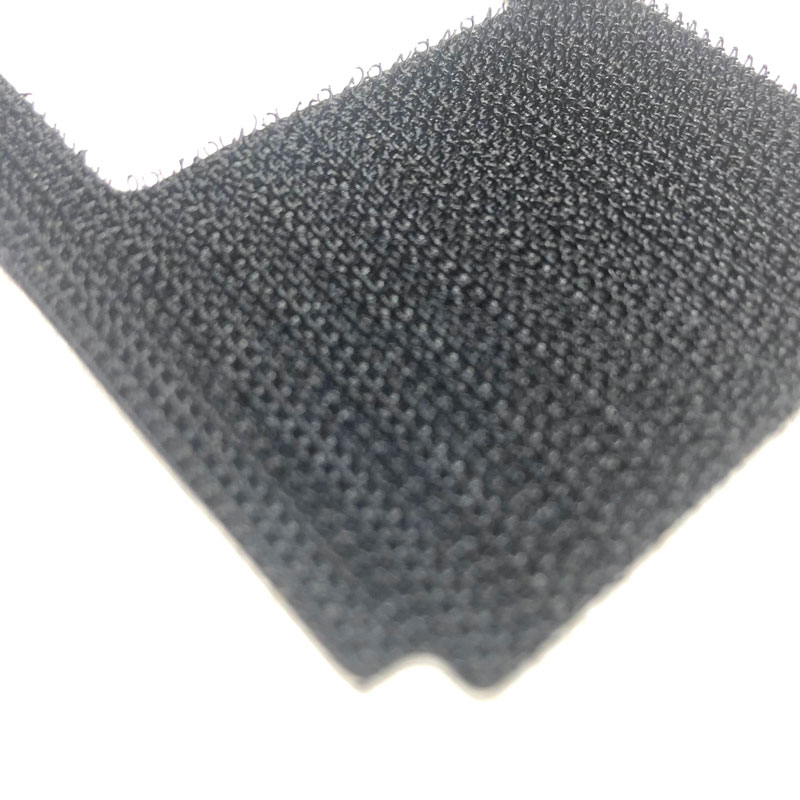Knowledge Base
Frequently Asked Questions
Does my StroboStomp HD require calibration?
Unlike more modern Peterson strobes, legacy models such as the Peterson 400, 420, 450 and 700 do require occasional calibration.
If you require service, please open a support ticket and return the tuner for repair.
Was this helpful?
Help others find this information sooner.
What power supplies can be used with my Peterson Pedal Tuner? ( StroboStomp 1 & 2, Stomp Classic & StroboStomp HD/LE/Mini )
Partial list of regulated power supplies:
- Voodoo Lab Pedal Power 2 (Eight isolated 9VDC 100mA regulated outputs)
- Dunlop DCB-10 DC Brick (10 outputs)
- Visual Sound 1-Spot (9V fully regulated output)
- Carl Martin Big John 9v Power Supply (Seven 9VDC outputs 600mA total)
- Sanyo Pedal Juice
- T-Rex Fuel Tank
- Godlyke PA9 Power All (9V 800mA regulated output)
- Boss PSA120 adapter (9V 200mA regulated)
As always with any pedal, be careful - check voltage ( 9V regulated ) & polarity (positive barrel-negative inner sleeve) first and don't overload the power supply's ampere rating by daisy chaining too many pedals from a single supply.
Was this helpful?
Help others find this information sooner.
How do I read a strobe display?
Adjust your instrument until the pattern is as close to still as possible. Strobe displays are 'real-time' and extremely precise. They require very fine tuning adjustments to stop the display because the frequency/pitch of any instrument is never totally stable.
You'll quickly learn to read the display, make the most precise adjustments and appreciate the high resolution that only a Peterson provides.
Was this helpful?
Help others find this information sooner.
Is the accuracy the same for all Peterson tuners?

Was this helpful?
Help others find this information sooner.
Peterson Connect does not detect my StroboStomp HD in Linux environment.
Chrome needs access to /dev/hidraw*, so either set "chmod a+rw /dev/hidraw*" or start chrome as root with the --no-sandbox option
*Some Ubuntu based distros do not allow running Chrome as root with the --no-sandbox option enabled. -Running as root without --no-sandbox is not supported. See https://crbug.com/638180. You can however run Chromium as a normal user and invoke that option.
Some users have reprted a fix by adding a new udev rule as follows: KERNEL=="hidraw*", SUBSYSTEM=="hidraw", MODE="0664", GROUP="plugdev", ATTRS{idVendor}=="2368", ATTRS{idProduct}=="*SEE BELOW"
* Some Peterson products operate in two different modes with individual product id's for firmware update operations. Multiple rules may need to be created. Here is the list of Peterson USB product ID's
idProduct =
Stomp Classic = 8002
StroboPLUS HD = 0003
StroboPLUS HD Firmware Mode = 8003
StroboClip HD = 8004
StroboStomp HD = 8005
StroboPLUS HDC = 0006
StroboPLUS HDC Firmware Mode = 8006
If there is trouble connecting or reconnecting as a product is switching modes, ex: StroboPLUS HDC product id 0006 to StroboPLUS HDC Firmware Mode 8006 run the command:
"sudo chmod a+rw /dev/hidraw*"
This command will solve any "waiting on user input" or if the update button in Peterson Connect is unresponsive. The command may need to be executed more than once.
Was this helpful?
Help others find this information sooner.
What is my StroboStomp HD’s Sweetened Tunings feature all about?

Was this helpful?
Help others find this information sooner.
What is a Guided Tuning?
The result is an accurately tuned guitar tuned to the required alternative tuning.
Using Peterson Guided Tuning, it is not only possible to try out new tunings without any other reference whatsoever, it is also entirely possible for someone with no previous musical experience at all to consistently, accurately and easily tune a 5, 6, 7, 8 or 9-string guitar to any tuning.
Was this helpful?
Help others find this information sooner.
Some 'velcro' does not stick well to the bottom of my StroboStomp HD
To help, the rubber pad can be cleaned thoroughly with isopropyl alcohol and let dry. Then, use a heavy-duty (or industrial) hook and loop type fastener. We recommend 3M Dual Lock tape. Let the tape cure at least 4 hours before trying to pull it for maximum adhesion.
We offer a hook and loop pad which is meant to replace the rubber pad. To install the hook and loop pad:
- Remove the rubber pad from the bottom of your tuner
- Remove the paper backing from the hook and loop pad
- Align and press the hook and loop pad into place on the tuner
Early models of the StroboStomp HD include the serial number sticker applied to the rubber pad. If this is the case with your tuner, the serial number sticker may be removed and placed into the window of the hook and loop pad, or the original rubber pad with the serial number sticker may be stored in a safe location should you need the serial number in the future.

Was this helpful?
Help others find this information sooner.
Which Peterson products work with Peterson Connect?
- StroboClip HDC
- StroboStomp Mini
- StroboPLUS HDC
- StroboClip HD
- StroboStomp HD
- StroboStomp LE
- StroboPLUS HD
- Stomp Classic Pedal Tuner / Active DI
Was this helpful?
Help others find this information sooner.
How accurate is my StroboStomp HD?

Was this helpful?
Help others find this information sooner.
I often tune my acoustic instrument in a loud environment. What's available to help with that?
A Peterson TP-3 clip-on tuning pickup is a very versatile device with a 1/4" connector that can be clipped onto any portion of the instrument that vibrates, such as the headstock of a guitar or the bell or lead pipe of a horn.
A Peterson Pitch Grabber Mobile Tuning Clip utilizes a 1/8" connector for use in mobile phones or tablets with software tuners.
For instruments with a flat resonating surface, you can use a suction cup tuning pickup to reduce ambient noise interference.
Was this helpful?
Help others find this information sooner.
How do I send my product in for repair?
If you have not registered your tuner, you must do so before opening your support ticket.
All products returned for service must have a support ticket number on the outside of the box as well as on the accompanying paperwork on the inside of the box.
We strongly recommend shipping with tracking information and insurance. Peterson Electro-Musical Products, Inc., and subsidiaries thereof, are not responsible for lost packages in transit to our repair facility.
Include a description of your problem in both your support ticket and paperwork included with your product. Please be specific about the type of malfunction as well as the conditions under which it occurs. Include your name, address, phone number, and email address on the accompanying paperwork.
There is a minimum charge of $95.00 US plus return shipping charges for all Mechanical Peterson tuners received and a minimum charge of $48.00 US plus return shipping charges for all LCD Peterson tuners (unless subject to Peterson warranty). If you would like an advance estimate for service, you must include a request in writing with the product you ship. If you choose not to have your product repaired, there is a $48 diagnostic charge plus return shipping.
Payment options include PayPal, VISA, MasterCard, AMEX and Discover Card.
Any balance is due within 30 days of the completion of the repair. After 30 days, a storage fee will be charged. After 90 days, your property will be considered abandoned and will disposed of at our discretion.
For international (non-USA) repairs and for all Conn and Node tuner repairs, please open a support ticket as different procedures may apply.
Contact and Shipping Details:
For service of Peterson tuners:
Peterson Electro-Musical Products, Inc. Attn: Tuner Repairs 11601 South Mayfield Ave. Alsip, IL 60803 USA TEL: 708-388-3311 (ext. 143) FAX: 708-388-3341 Email: techwest@petersonemp.com
Was this helpful?
Help others find this information sooner.
What is the frequency response range of the StroboStomp HD?
Was this helpful?
Help others find this information sooner.
I want to power my tuner via USB. What power supplies are available with USB power output?
- CIOKS DC7
- CIOKS 8
- Fender Engine Room LVL8
- Fender Engine Room LVL12
- Rockboard ISO Power Block V16
- Mission Engineering 529 USB Pedal Power Supply
- Mission Engineering 529i Recharge
- Gator GTR-PWR-12
- Joyo JP-05 Power Supply 5
- Onstage PS1000
- Lotkey Power Supply Portable 7
- Pedal Tank Pocket DC
Was this helpful?
Help others find this information sooner.
What is the note range of the StroboStomp HD?
Was this helpful?
Help others find this information sooner.
Which browsers support Peterson Connect?
Peterson Connect will not function in Safari. Custom Configuration, Sweetener Design, and Tempo Map designer will function in Safari, but Safari does not support webHID therefore data transfer to your device is not possible.
Was this helpful?
Help others find this information sooner.
What are the buffer specifications for the StroboStomp HD?
Input impedance:
Output Impedance:
THD: 0.04% or less at nominal input level
SNR: (at +4dbv, +14 above nominal level)
Was this helpful?
Help others find this information sooner.
What is Quick Configuration and how do I use it?
To access the Quick Configuration tool you must first register your product and pair it with Peterson Connect via a USB cable.
The Quick Configuration tool may be found in three places. Look for the stopwatch icon to identify the Quick Configuration tool:
- The post registration screen
- The Custom Configuration Screen
- The device connection dropdown menu

Was this helpful?
Help others find this information sooner.
What are the dimensions of the StroboStomp HD?
Was this helpful?
Help others find this information sooner.
I do not see the Tune Screen when I power my StroboStomp HD via USB. How do I fix that?
Powering via USB without a cable in the input jack will result in Update Mode being displayed.
If you wish to access the Tune Screen without a cable in the input jack while powered via USB, press the Stomp Switch, or the Menu Up and Plus Value Button simultaneously, to exit Update Mode and enter the Tune Screen.
Was this helpful?
Help others find this information sooner.
I received a replacement lens cover for my StroboStomp HD. How do I install it?
Was this helpful?
Help others find this information sooner.
Can I use a Pedal Topper on the stomp switch of my StroboStomp HD?
Please note that care should be taken when tightening the set screws to attach a pedal topper to your stomp switch. Over tightening these screws can cause the cap of the stomp switch to bend, loosen, or become detached.
Was this helpful?
Help others find this information sooner.
What should I do if my new Peterson product doesn't seem to work properly?
Was this helpful?
Help others find this information sooner.
What is the range of Hz calibration or Concert A calibration of my StroboStomp HD?
Was this helpful?
Help others find this information sooner.
Windows 10/11 presents "USB device can't be recognized" error when I plug in my tuner.
A restart of your computer will usually solve this issue.
After your computer powers off, restart your computer, plug in your tuner, and the USB drivers should install automatically.
Was this helpful?
Help others find this information sooner.
How do I find out how far out of tune my guitar is in cents?
The following video shows this process using a StroboPLUS HD.

Was this helpful?
Help others find this information sooner.
I've registered my product warranty but it's not showing up in the list of products that I can configure.
Was this helpful?
Help others find this information sooner.
Not finding an answer? Open a support ticket for personalized support of your Peterson product.
Product Manuals
Not finding an answer? Open a support ticket for personalized support of your Peterson product.
Firmware History
StroboStomp HD Version 1.0.34
Friday, May 2, 2025 11:39:25 AM EDT
- New settings screen parameter for 'Power Up Mute State'
StroboStomp HD Version 1.0.33
Thursday, July 20, 2023 7:08:00 PM EDT
- Various Bug Fixes and Improvements
StroboStomp HD Version 1.0.29
Tuesday, January 18, 2022 6:08:00 PM EST
- Slows the flash speed of parameters, making them easier to select and read
- Various Bug Fixes and Improvements
StroboStomp HD Version 1.0.28
Wednesday, June 3, 2020 12:29:00 PM EDT
- Various Bug Fixes & Improvements
- Faster un-mute in Buffer and Monitor modes
StroboStomp HD Version 1.0.27
Monday, January 27, 2020 10:53:00 AM EST
- Various Bug Fixes & Improvements
StroboStomp HD Version 1.0.26
Wednesday, December 11, 2019 10:52:00 AM EST
- Various Bug Fixes
- Settings Screen Timeout Increased
StroboStomp HD Version 1.0.25
Thursday, October 3, 2019 5:37:00 PM EDT
- Various Bug Fixes & Improvements
StroboStomp HD Version 1.0.24
Wednesday, July 3, 2019 2:00:00 PM EDT
- Various Bug Fixes
StroboStomp HD Version 1.0.23
Friday, June 28, 2019 9:00:00 AM EDT
- Production Release