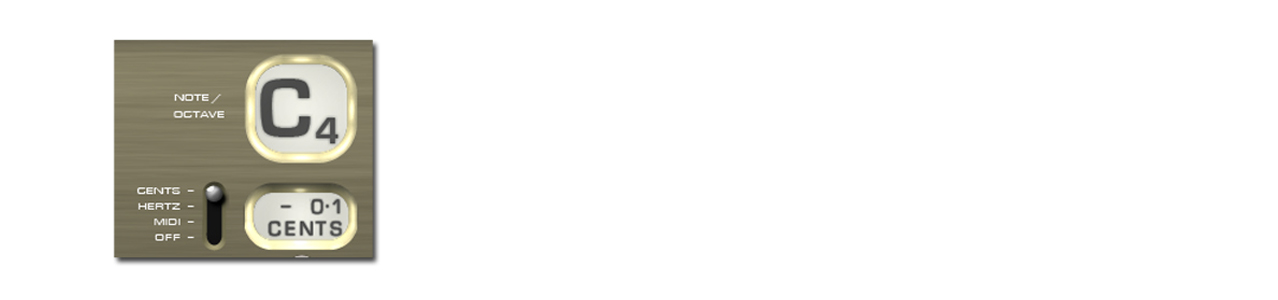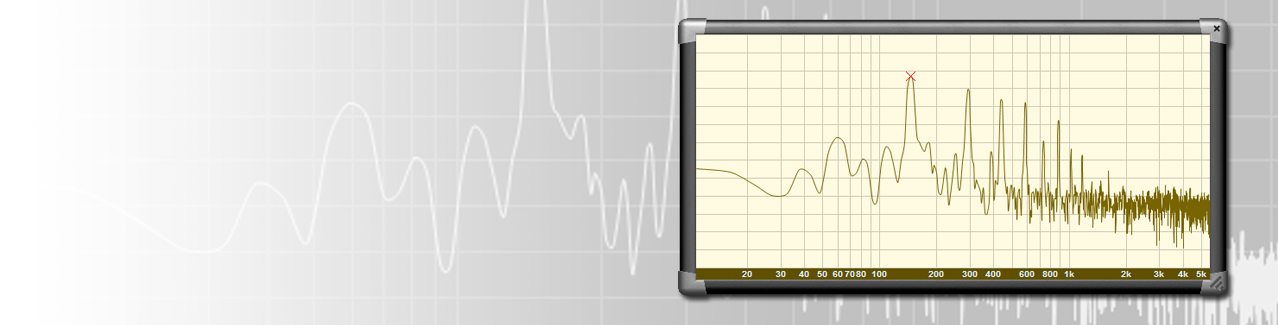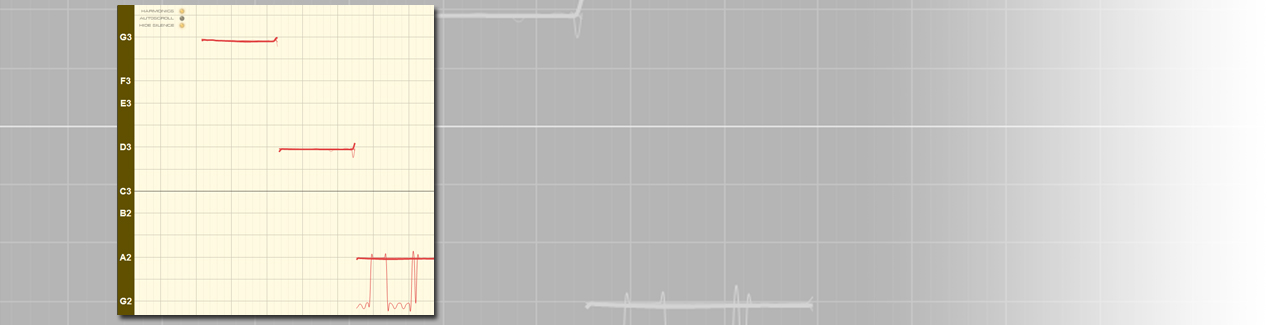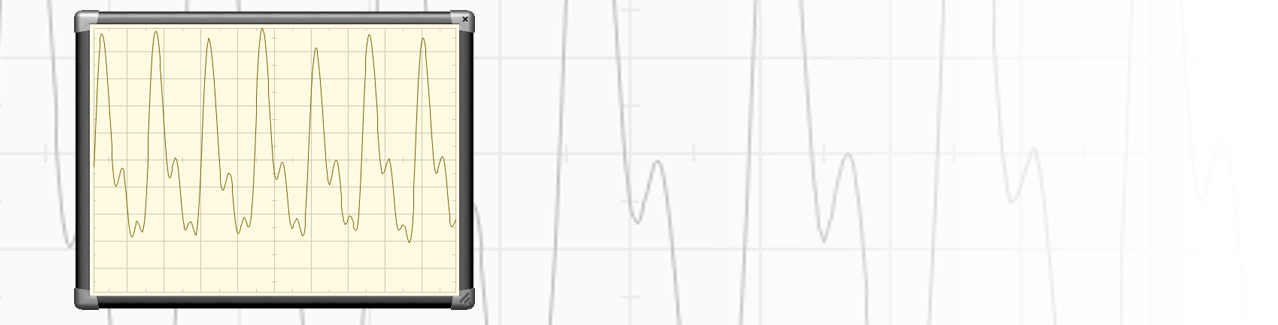StroboSoft 2.0
Overview
Features
Specifications
Sweeteners
Reviews
Support
Related Products
StroboSoft 2.0
Overview
BECAUSE YOU CREATE - StroboSoft uses the power of your computer and its high resolution to accurately display the pitch of your instrument with razor-sharp 0.1 cent accuracy. Consistent tuning results can be effortlessly achieved each and every time. With StroboSoft 2.0, there is no reason why any element in your session should sound out of tune with itself or the mix.
HOW STROBOSOFT WORKS - As a stand-alone, just use your notebook's built-in mic or plug in a microphone and start tuning! StroboSoft is simple to use in its chromatic tune mode and also has an exclusive instrument mode that allows you to define your instrument to StroboSoft and store those settings in presets to be quickly recalled at any time. After storing your presets, tuning multiple instruments with StroboSoft is quick and easy.
Add professional tuning power to your DAW with StroboSoft's sLINK™ Technology. sLINK allows you to add a VST/AU tuner to you favorite recording host application. Plug StroboSoft in your recording sessions to have an accurate Peterson strobe tuner at your disposal any time!
Features
- sLINK™ Microhost For VST/AU Plugin Support - sLINK Technology Allows StroboSoft To Be Used As A VST/AU Plug-In In Your Favorite DAW. (Protools® Users Require A VST Wrapper.)
- Input Boost - +24db Input Boost To Assist Low Input Signals That Are Not Strong Enough To Achieve A Successful Tuning Lock.
- Illuminated Sharp/Flat Indicators - Sharp And Flat Indicators Will Glow When The Strobe Is Moving Quickly To Make It Easier To Tell Which Direction The Strobe Is Moving.
- Enhanced Spectrum Analyzer - Visual Marker Locks To The Real-Time Spectrum Display To Indicate Approximately Which Frequency Is Being Measured. (Identifies The Fundamental Easily.)
- Pitch Graph - Displays Real-Time Plot Of Pitch Variation; Useful For Intonation Training, For Example. Best When Used With Monophonic Sources.
- Multiple Input Handling - Support For Multi-Channel Input Devices. Multi-Channel Device Inputs Will Appear On Their Own Sub-Menu.
- Compact Mode - Compact Interface Mode Saves Screen Space When Many Windows Need To Be Viewed In The Background. (<50% Size Of Main UI).
- Detachable Strobe Display - Strobe Display Can Be Detached, Repositioned And Re-Sized To Allow For A Larger Strobe Display.
- Preset Import/Export - Temperaments, Instrument Tunings, And Sweeteners Can Be Imported/Exported To Share With Other StroboSoft Users.
- Alternate Skins - Three "Themes" Or Skins To Provide Alternative Look And Feel.
- Tap Tuning Feature - Tune Backboards, Tone Bars, And Braces With Ease Without The Need For An External Compressor To Increase The Note Sustain.
Available Sweetened Tunings ( 50 )
Default
Guitar & Bass
Buzz Feiten
Steel Guitar
Bluegrass
Orchestral
Historic Temperaments
Compare to Sweetened Tunings offered in other products.
Specifications
Reviews | StroboSoft 2.0
Verified Purchase
With a 64-bit and high-resolution graphics update for Windows, this would be THE ONE to get!!
I am hoping that Peterson hooks up with another softwware company writing code (Brainworx?, PSP?, Boz Labs?, Kazrog?, Korneff Audio?) that
know how to do Hi-Rez graphics right, and finally get this tuner going again!!
Verified Purchase
That said, I could not live without it! It is accurate, it is responsive, it is flexible, and it is reliable, which is all I ask for in a tuner.
I've been using strobe tuners since I picked up a used Conn strobe tuner a LONG time ago. I later purchased the original Strobostomp (you know, the Blue, rather strangely shaped version) not long after they were introduced, and it has lived on my pedal board ever since. For studio use I picked up StroboSoft, and I have never been disappointed with either one.
I will eventually upgrade the pedal to something that takes up less space (and has a few new features), not sure when.
The products are fantastic, the company is fantastic!
Verified Purchase
Verified Purchase
Verified Purchase
It works... but I can't adjust which inputs to use. I can only use it via a microphone on the computer... really?
Hey! What's another 5 years wait, maybe we'll get to choose the input from an interface to the tuner. Oh and maybe an update on the UI? I can only wait!!
Peterson rocks otherwise.
My first use of a strobe tuner was the Model 700 and it was so great after using Korg and other junky wobbly needle tuners. I went straight to the strobostomp and finally StroboClip-HD.
So hopefully this is the only product that got overlooked. Thanks for all the great work otherwise!
Verified Purchase
Verified Purchase
Verified Purchase
Frequently Asked Questions
How do I read a strobe display?
Adjust your instrument until the pattern is as close to still as possible. Strobe displays are 'real-time' and extremely precise. They require very fine tuning adjustments to stop the display because the frequency/pitch of any instrument is never totally stable.
You'll quickly learn to read the display, make the most precise adjustments and appreciate the high resolution that only a Peterson provides.
Was this helpful?
Help others find this information sooner.
Is the accuracy the same for all Peterson tuners?

Was this helpful?
Help others find this information sooner.
What is my StroboSoft 2.0’s Sweetened Tunings feature all about?

Was this helpful?
Help others find this information sooner.
How accurate is my StroboSoft 2.0?

Was this helpful?
Help others find this information sooner.
I often tune my acoustic instrument in a loud environment. What's available to help with that?
A Peterson TP-3 clip-on tuning pickup is a very versatile device with a 1/4" connector that can be clipped onto any portion of the instrument that vibrates, such as the headstock of a guitar or the bell or lead pipe of a horn.
A Peterson Pitch Grabber Mobile Tuning Clip utilizes a 1/8" connector for use in mobile phones or tablets with software tuners.
For instruments with a flat resonating surface, you can use a suction cup tuning pickup to reduce ambient noise interference.
Was this helpful?
Help others find this information sooner.
Not finding an answer? Open a support ticket for personalized support of your Peterson product.
View More
Documents
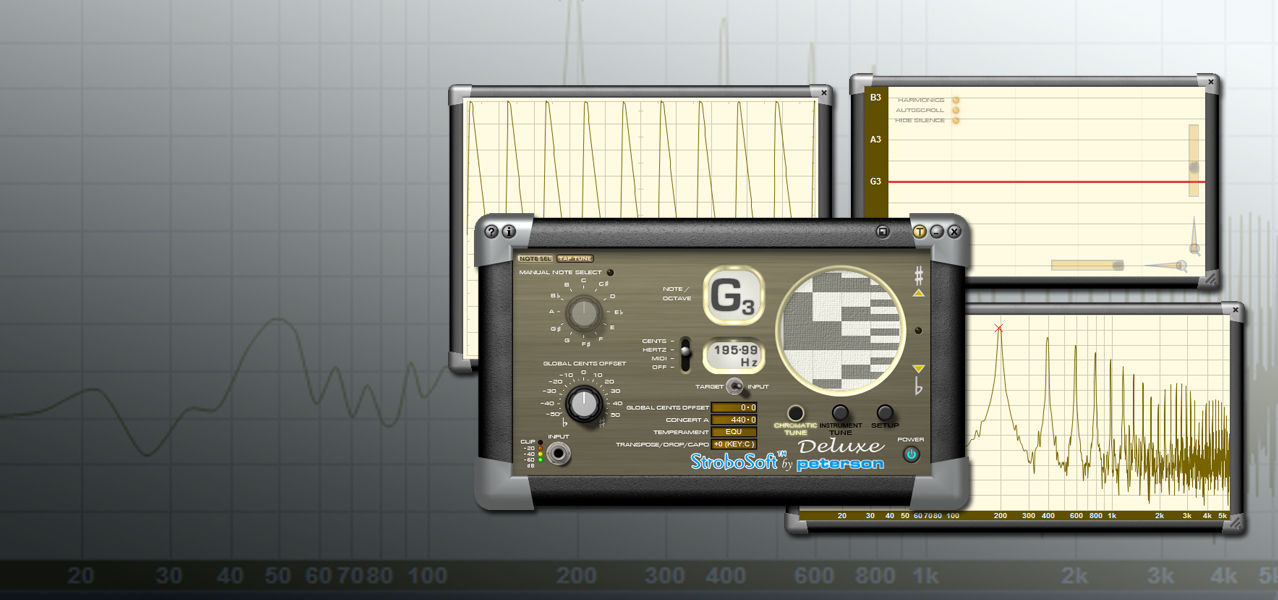






 It's been too long since I could run strobosoft on my Mac. Now with the 64-bit version I can finally set up my guitars properly.
I forgot how great this product is. Thanks!
It's been too long since I could run strobosoft on my Mac. Now with the 64-bit version I can finally set up my guitars properly.
I forgot how great this product is. Thanks!