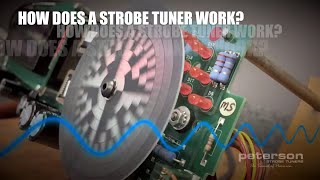0
0
0
0
Log In to PetersonTuners.com
Send me a password reset link.
0
0
Your Cart - 0 Items
Peterson Connect
Your Peterson products may have additional functionality via Peterson Connect.
Currently, Peterson Connect is only available within the Google Chrome, Opera, Vivaldi, Brave and Microsoft Edge browsers.
Install Peterson Connect
In order to use the advanced features of your Peterson Connect product, you will need to install an additional feature for Google Chrome.
By installing the Peterson Connect app for Google Chrome, you will allow the Peterson website to read and write data to Peterson devices through your computer's USB port.
This app will work inline with the Peterson website and does NOT launch independently.
USB Device Detected
Chrome has detected your Peterson USB product and is connecting to the Peterson servers.
Your Support Tickets
You do not have any open support tickets.
Why Peterson?
How exactly are Peterson tuning products different from other tuners? What is a strobe tuner? Do I really need to be that "in tune"? What are "Sweetened Tunings"?
If you've asked any of the questions in the past, we invite you to watch our video series that breaks each one of these points down and explains how our tuning products can help make your instrument sound the best it can.